Shr.ty update
I also checked up on a couple possible addresses for Twitter's own in-house shortener. Twi.tr or Twitt.er would seem like appropriate names for this type of service; the .TR top level domain belongs to Turkey and the .ER top level domain belongs to Eritrea, a small country in Africa. Another option for Twitter is the address Twe.et. The .ET top level domain belongs to Ethiopia.
Although none of these top level domains currently offers commercial or vanity usage, I'm sure Twitter can negotiate with the registrars of each country to acquire an address. Bit.ly uses a Libyan domain and Goo.gl uses a Greenland domain, so it shouldn't be too hard for Twitter to secure a custom address for itself.
URL Shorteners: Bit.ly, Goo.gl, Shr.ty
 I'm not a huge fan of URL shorteners. Quite honestly, I don't trust them. I like to see exactly where someone is trying to send me, and I can often sniff out a spammy link just by looking at the URL. There was a time when I refused to click on a TinyURL link. But with the rise of Twitter and 140 character limits I've been forced to change my habits as shortened links are pretty much unavoidable these days.
I'm not a huge fan of URL shorteners. Quite honestly, I don't trust them. I like to see exactly where someone is trying to send me, and I can often sniff out a spammy link just by looking at the URL. There was a time when I refused to click on a TinyURL link. But with the rise of Twitter and 140 character limits I've been forced to change my habits as shortened links are pretty much unavoidable these days.For most of the year URL shorteners like Bit.ly and Ow.ly were quiet servants of the internet, not making too much noise and working as well as one would expect them to. This past month however there's been a bit of shake-up with the entry of Google and Facebook into this tiny (pun intended) space. Goo.gl and Fb.me were launched for internal use at each respective company, but it's easy to see how these shortening services might be extended to the general public, especially in the case of Google. How will sites like Bit.ly continue to operate in the face of this tough competition?
What is Bit.ly's value proposition? Right now it's the market leader mostly because it’s the default shortener for Twitter. But before Bit.ly the shortener of choice for Twitter was TinyURL. Twitter was able to change over to Bit.ly without too much disruption, so what’s to stop it from changing providers again? Why wouldn't Twitter create its own shortening service, something like a Twi.tr service?
It's really not too hard to start a URL shortening service. In fact, if I wanted to I could start up my own URL shortening service tomorrow without too much effort. (I would call it Shr.ty). But why would I, when there are services like Bit.ly and Goo.gl out there that will take care of all that for me?
Right now I use Bit.ly because it's the default Twitter shortener and because it seems to be the most 'trusted' service out there (whatever that means). But if Google were to offer its service for free to the public, I would probably use Goo.gl over Bit.ly. Why? Well, because I simply trust Google more than I do Bit.ly. I trust that Google has a small army behind it dedicated to security and data integrity, and I trust that Google has a massive database behind it that will allow it to verify and secure all of the URLs that go through its service. Bit.ly simply doesn't the firepower and data to keep up with Google in this area.
Google can probably also offer better reliability and real-time tracking capabilities than Bit.ly. Interestingly enough, Twitter switched over from TinyURL to Bit.ly earlier this year due to these exact issues. Twitter and Google have already partnered up for real-time search, so why wouldn’t they also partner together for URL shortening and link tracking services?
Bit.ly hasn’t remained dormant throughout all this. Bit.ly responded to Google's entry by releasing Bit.ly Pro and Bitly.tv, premium services built on top of its basic platform. Bit.ly Pro allows web publishers to create custom branded shortened links through its service. Sites like the New York Times (nyti.ms), Foursquare (4sq.com) and Meebo (mee.bo) have already started using this service. Bitly.tv is an analytical service that lets you see what videos are currently going viral on the web. Since a lot of the link sharing these days happens through Bit.ly links, Bitly.tv is a pretty accurate view of what is trending right now on the internet. Expect to see this service expand to cover news events and blogs.
Still, the advantage that Bit.ly would gain from these premium services seems fleeting. There’s no real barrier preventing a competitor like Google from entering and stealing away Bit.ly’s customer base. And if Bit.ly figures out how to monetize its service, they why wouldn't Twitter move into this space? Right now Twitter has no real reason to make its own URL shortening service since there's no real profits to be made through this, but if Bit.ly can create a working business model then that’s a whole different game. Why would Twitter give away the link data and profits generated on its platform to a 3rd party company like Bit.ly?
2009 was a good year for Bit.ly, but 2010 will be a rough year for the service. If Goo.gl is opened to the public or partners with Twitter we'll see Bit.ly squeezed out of the market. If Bit.ly figures out how to monetize its service then Twitter will bring this service in-house and leave Bit.ly out in the cold. Either way, it seems like a ‘lose-lose’ situation for Bit.ly.
Or who knows, maybe I'll go ahead and launch Shr.ty and take the URL shortening world by storm!
Tri Toys Wish List

Swim
I like to listen to my iPod while I train on the bike or on the run; music motivates me and helps me push my workout just a little bit harder. Unfortunately I can't take my iPod into the pool with me. But, with Finis's SwiMP3 player my boring pool workout days are done! The SwiMP3 is an MP3 player that works underwater! This fall Finis just released the SwiMP3.1G, their latest player with an increased memory capacity of 1GB. I can load it up with my favorite tunes and swim for hours! (Note: I can't actually swim for hours.)

Bike
Right now for my bike I have a Saris PowerTap SL. This little device sits on the rear wheel hub of my bike and measures the power output as I pedal. It lets me know exactly how much energy I'm exerting as I ride. This information is relayed up to a display unit on my handle bars so I can see it as I'm riding. During training I establish a baseline number that I then use to measure how hard I want to push myself during a race. It really lets me dial in my effort accurately and lets me know exactly where I'm at performance wise. Well, just this year they announced new advancements in power meter technology with the introduction of the Metrigear Vector Power Meter. This new meter not only measures your power, but it also measures the force vectors in every direction of your pedal stroke. This allows you to analyze your pedaling technique and find weak angles where you can improve your stroke. I personally have a weak upward pull in my stroke that I need to work on so this device would be perfect for me! Plus it's lighter and smaller than a PowerTap so it won't weight my bike down as much during a ride.

Run
For the run I definitely want Garmin's Forerunner 310XT. This GPS enabled watch collects distance, pace, heart rate and more. It's waterproof and can be worn throughout your entire race (unlike previous Forerunner models that could not be taken into the water). It's a bit on the big side for a sports watch, but it collects so much data that I think it will be worth it. Right now I have a Garmin Forerunner 50 but it doesn't have GPS and uses an accelerometer to determine distance. It's fairly accurate and is a good watch for casual runners but I have definitely outgrown it. It's GPS or nothing for me now!
I'll probably end up buying something like the SwiMP3 player this winter to get me through the boring pool workouts, and this spring I'll probably buy the Forerunner 310XT when it warms up enough to run outside consistently. The Metrigear power meter will probably have to wait a while... it's pretty expensive and I don't think I can justify the expense just yet. PowerTaps are pretty expensive too but I bought mine used from a friend so it wasn't that bad. I would probably buy a new bike first before I bought a new power meter, but that's a whole 'nother post!
Augmented Reality on Michigan Ave.
 This weekend I went Christmas shopping on Michigan Ave. and I decided to try out a couple iPhone augmented reality apps during my trip. The Magnificent Mile is a high traffic shopping area with a good mix of shops, restaurants and entertainment venues. With all of these different points around me I'd have access to a lot of data to play with as I walked around the area.
This weekend I went Christmas shopping on Michigan Ave. and I decided to try out a couple iPhone augmented reality apps during my trip. The Magnificent Mile is a high traffic shopping area with a good mix of shops, restaurants and entertainment venues. With all of these different points around me I'd have access to a lot of data to play with as I walked around the area.Augmented reality on smartphones is essentially taking your phone's camera feed and overlaying graphical information on top of it. Most of the apps I list out below deal with your location. That means these apps use GPS to find your location, then take your camera feed and the digital compass capabilities and figure out where to lay out the data on the screen. It's pretty interesting stuff.
I had several different types of augmented reality apps on my iPhone. I had some venue review apps, like Yelp and Urbanspoon. I also had Wikitude, which overlays Wikipedia information on top of geotagged points of interest. Similar to Wikitude, I had Layar's augmented reality browser, which hooks into Wikipedia data. Layar also has a plug-in for showing tweets nearby. I also wanted to check out some of Google's Favorite Places so I downloaded NeoReader's app for scanning QR codes.
I started up north by the Water Tower Place. Right off the bat I realized that there would be no subtle way for me to use augmented reality with my phone. You have to point your device at the 'horizon'... which actually means a little bit higher than eye level. So essentially I was walking around with my phone held at arm's length in front of me. As you move the phone around from one direction to the next the data on the screen changes, so you have to keep an eye out on the display the whole time.
I started out with the review based apps. Yelp has a feature called Monocle that uses AR to display quick restaurant reviews around you. Urbanspoon has a similar feature. These apps worked pretty well, I noted that they were fairly accurate in direction and distance. One bad thing was that the number of data points on the screen was a bit much at times. You can set filters to limit the types of restaurants and places that get displayed, but in a densely populated area the AR items can quickly overtake your whole screen.
The most interesting tool of all of them was definitely Layar's Twitter plug-in, Tweeps Around. With this app I could see tweets around me and find some pretty interesting tidbits of data. The problem was... most of these tweets weren't relevant to the location! I only saw one or two tweets about people actually shopping on Michigan Ave., the rest were just random bites of nonsense. The tweet that got me the most excited was one I saw near the Apple Store. Someone tweeted that they had just dropped off their computer at the store. Not too much there in that actual tweet but it shows a glimpse of the potential behind people geotagging relevant tweets around the city. Imagine being able to take the 'pulse' of the area based on tweets around you. Say for example you're on Michigan Ave. shopping, and you're thinking of going to the Apple Store at some point. If you see that there are a lot of tweets coming from the store that the place is "packed" you can plan accordingly, either by giving yourself extra time to shop there or skipping it altogether.
Overall, 'augmented reality' itself didn't add too much value for me. There was a bit of a 'wow' factor at first, but that novelty quickly faded. The review based apps would have worked just as well for me without the augmented reality factor. Same goes for Layar's Twitter app. One thing I did notice was that there was a lot of 'noise' in the data being presented to me. There was a lot of information available, but it was cluttered and at times irrelevant. My small iPhone screen was quickly overwhelmed by labels and data that didn't really enhance my experience.
Vision Quest
 I've been taking advantage of my 3-week holiday break from school to hit up my tri training hard. I've actually been to my gym so many times this past week that I easily picked up my 'Gym Rat' badge on Foursquare! You get a Gym Rat badge for checking in 10 times to venues tagged 'gym' in 30 days, and for me that venue is Vision Quest.
I've been taking advantage of my 3-week holiday break from school to hit up my tri training hard. I've actually been to my gym so many times this past week that I easily picked up my 'Gym Rat' badge on Foursquare! You get a Gym Rat badge for checking in 10 times to venues tagged 'gym' in 30 days, and for me that venue is Vision Quest.Vision Quest (VQ) is a training center in Chicago that's geared towards cyclists and triathletes. They offer coached workouts throughout the week in cycling, swimming, strength training and yoga. I really like VQ, it's full of great coaches and friendly members and I really enjoy doing my training with them. Over the past year I've taken several classes at their facilities, and just this past month I took the plunge and became a full time VQ member.
With my schedule suddenly becoming a lot busier because of school, I decided that I had to replace my training quantity for quality. I used to have a lot of free time to train, but my actual workouts were pretty loose and unstructured. Now that I don't have as much time, I need to get in good quality workouts whenever I can. At VQ every workout is really well structured and fits into a larger training plan to help me meet my goals.
What are my training goals? Well, right now my goals are to go faster in all three disciplines. I'm a fast runner, an average biker, and a slow swimmer. This winter I'm focusing on bringing up my bike strength, and in the spring I think I will focus on my swimming technique. Overall, I would say that I'm not a very fast triathlete. I generally finish in the middle of the pack (MOP) during most races. The big goal for me is to move up to the front of the pack (FOP). If I can be an FOP triathlete next summer I would be extremely happy.
A couple quick digital tidbits:
- I just saw this week that VQ received a packet in the mail from Google to be included in the Google Favorite Places program in Chicago. How cool is that!
- I'm checking into Foursquare every time I go to VQ to help me keep track of my visits. This way I can easily see how many times I've been to VQ over the past couple of weeks and hold myself accountable to my training.
- Here's my 'Gym Rat' badge!
Taking notes
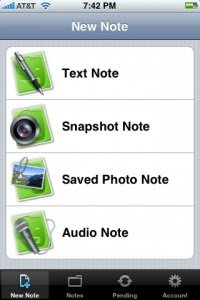 I'm a big fan of making lists and jotting down notes to myself. It's how I keep my life organized. I started out with just scraps of paper and over time I've evolved my methods by using tips and tricks from various GTD sources. At the heart of my notes strategy is email. I send emails to myself to keep track of various tasks I need to do and keep detailed notes in my mailboxes to help me remember specific items and details. I flag important items and every day I try to run through my entire list of flagged items and make some progress on it. I do this at work with Lotus Notes and in my personal life with Gmail. Because I can access my email from pretty much anywhere I always have my to do lists at my fingertips. It may seem a bit disorganized or unstructured but so far it has really helped me keep my life in order.
I'm a big fan of making lists and jotting down notes to myself. It's how I keep my life organized. I started out with just scraps of paper and over time I've evolved my methods by using tips and tricks from various GTD sources. At the heart of my notes strategy is email. I send emails to myself to keep track of various tasks I need to do and keep detailed notes in my mailboxes to help me remember specific items and details. I flag important items and every day I try to run through my entire list of flagged items and make some progress on it. I do this at work with Lotus Notes and in my personal life with Gmail. Because I can access my email from pretty much anywhere I always have my to do lists at my fingertips. It may seem a bit disorganized or unstructured but so far it has really helped me keep my life in order.Over the past couple of months I've been doing a lot more research on business & technology trends, and as I've been collecting information online I've followed my usual note taking technique of jotting down key data into emails and storing it. I drafted an email to myself in Gmail and started saving URLs and story headers into it. This "blog topics" email quickly grew in size and pretty soon I was looking at a multi-page block of text that had random links and bites of info in it. Whenever I wanted to review an article or blog entry I had 'flagged' during my research I would have a hard time finding it in my notes. Clearly my standard approach to note taking wasn't going to work here, so I decided to look into more robust tools that would be a better fit for this type of work. I needed a tool that would allow me to list out various links and topics, archive web pages for future reference, add additional notes and information, and allow me to search and categorize all the content in some fashion. After a bit of Google searching I narrowed my options down to two tools.
OneNote works great on my Vista laptop with Office 2007, but not so much on my older XP desktop. Although we're a Microsoft shop at work, we don't have access to Office 2007 and so no OneNote there either. Mobile access is also limited for OneNote, especially on the iPhone.
Evernote has a couple different options for accessing your data. They have a standalone Windows client which works well on all my machines. They have good web access through browser plug-ins and a web interface. And they also have a powerful app on the iPhone for checking your data on the go.
So right now the winner for me is Evernote, based mostly on its portability across platforms. I've started playing around with it and moving over all my different notes and information into it. So far it's doing a pretty good job and I've started organizing my data with Evernote's categorizing features. I used the tagging and search functionality in Evernote to put together the research for my last couple of articles. So far I have around 100 items in my notebook.
I do have a couple issues with Evernote though. One, I'm not 100% satisfied with the Evernote Windows client right now. It's a bit of a memory hog and it tends to freeze up a lot. I have the 3.5 beta client right now, so hopefully they'll improve upon that a bit. Two, I'm a little leery of the monthly data limit that Evernote has for its free version (Evernote operates with a freemium business model). I'm afraid I'll eventually go past my monthly data limit and then I'll have to upgrade to the paid version.
iPhone, Google Phone, Zune Phone?
.jpg) With the upcoming release of Google’s Nexus One we’re seeing a big shift in the smartphone industry. The new direction in mobile is in integrating the hardware and software behind the device and delivering a ‘complete’ and ‘pure’ experience to consumers. Apple obviously started this out with the wildly successful iPhone and now Google is following suit with the Nexus One. Let’s not forget about Nokia’s Maemo platform and Samsung’s upcoming Bada operating system. But what about Microsoft? Where do Microsoft and its Windows Mobile platform fit in this increasingly competitive arena?
With the upcoming release of Google’s Nexus One we’re seeing a big shift in the smartphone industry. The new direction in mobile is in integrating the hardware and software behind the device and delivering a ‘complete’ and ‘pure’ experience to consumers. Apple obviously started this out with the wildly successful iPhone and now Google is following suit with the Nexus One. Let’s not forget about Nokia’s Maemo platform and Samsung’s upcoming Bada operating system. But what about Microsoft? Where do Microsoft and its Windows Mobile platform fit in this increasingly competitive arena?Microsoft has certainly fallen behind the curve in the mobile world. There’s no buzz around its mobile platform right now and sales of Windows Mobile devices have been relatively low compared to its competitors. Some analysts are calling for Microsoft to get out of the phone business entirely. It seems unlikely that Microsoft will exit this area given the importance of mobile computing, but it definitely needs to shift its strategy if it hopes to compete for market share. I think that if Microsoft hopes to remain a player in the mobile world it will need to cross the threshold into smartphone hardware and release its own fully branded Windows phone.
Microsoft is no stranger to stepping into the hardware game. Microsoft successfully entered the video game market in 2001 with the introduction of the Xbox console, challenging Sony and Nintendo for superiority in the home gaming market. Microsoft also entered the portable media player market in 2006 with the Zune player to challenge Apple’s line of iPods. The Zune player itself is a sleek device that rivals the iPod in functionality and ease of use, but it never really caught on with consumers. Although it has not sold well in the market, analysts predict that Microsoft may enhance the Zune device with phone capabilities and enter the smartphone space with it.
Over the past year, there have been murmurs on the internet about the ‘Zune Phone’, but so far nothing concrete has materialized and Microsoft has not confirmed any of these rumors. The release of the Nexus One will certainly increase this chatter. It’s also going to inadvertently shine a bright light on Microsoft and call into question its current mobile strategy. Right now it appears that Microsoft is focusing much of its attention on the next version of its mobile operating system, Windows Mobile 7, scheduled for a 2010 launch. But will this be enough for Microsoft to regain its lost market share? Probably not.
If Microsoft hopes to once again become a leader in mobile computing it will need to follow the lead of its rivals. Windows Mobile 7 will not be enough. Microsoft needs to move beyond software and integrate into hardware for smartphones. I think we will see a Zune Phone released by the end of 2010. If Microsoft waits much longer than that it could find itself completely out of the mobile revolution.
How much will the Google Phone cost?
The Google Phone, aka Nexus One, has only been out (unofficially) for one day and already it's causing a frenzy on the internet. Over on Mashable Jennifer Van Grove has already listed out a comparative analysis between the Nexus One and the iPhone, based on the limited information that's been released to the public.
One of the big unknowns right now revolves around the price of the Nexus One. Google is selling the phone online and unlocked. This means that the Nexus One can be used on any GSM carrier. This also means that there won't be any carrier directly subsidizing the device, which could make the Nexus One prohibitively expensive. The iPhone retails for $199-$299, but this price is heavily subsidized by AT&T, which then makes up the cost over the lifetime of the service contract. The question on a lot of people's minds right now is whether or not Google can subsidize the Nexus One down to this level.
I expect to see the Nexus One retail for $199-$299, comparable to the iPhone. Google will use the same approach it’s taking with Android and the Chrome OS; subsidize the ancillary product heavily with the end goal of generating more revenue through Google's core product: AdSense.
This all goes back to Google's Revenue Equation. Google's main strategy is to get consumers on the web and to increasingly keep our lives wired. As long as we're using the web, Google is making money, thanks to its omnipresent AdSense program.
The Nexus One is the latest product of this basic strategy, and it stands to reason that Google will subsidize the device enough to make it comparable in price to the iPhone. If the Nexus One is released unlocked and at a low enough price then there won't be any reason for anyone NOT to have a smartphone device and be connected to the web at all times.
The Google Phone is coming
Last month I talked about Google's current problems with Android; brand appeal, simplicity and applications. All of these issues stemmed from Google's decentralized approach to the mobile market. Google gave away the Android OS to any manufacturer who wanted to use it and as a result the market was flooded with many different Android devices that each worked a bit differently than the rest. The fragmentation of the Android market was causing headaches for both consumers and app developers alike.
The solution itself seemed simple enough, although it would be hard to implement. Google would have to regain control of its mobile platform and standardize the consumer experience on Android. Google would have to somehow rein in all of the Android devices running in the wild and establish a unified platform for consumers.
The Google Phone looks like it will do all that. By rolling out its own phone, Google will be able to control every aspect of the device, from hardware to software, and deliver a complete 'Google' experience. The issue of brand appeal and simplicity go away. If a consumer wants an Android phone, the choice is clear; get the latest Google Phone. The issue of application compatibility goes away too. Google will control the OS on its phone and can push out updates and patches as it deems fit.
But what about Droid and the other Android devices out in the wild? Will Google continue to support these devices? They'll probably still be supported but we're likely to see the number of non-Google Android devices go down. The Google Phone may not be immediately available on all carriers, so there may still be a couple new Android devices released on different networks. Expect to see Google exert a tighter control on these devices as it looks to enforce the Android standard.
Now that Google is moving away from a 'Windows Mobile' strategy and moving closer towards an 'iPhone' strategy, how will Microsoft and Apple react?
Will Microsoft enter the phone manufacturer market? There have been murmurs of a Zune Phone but nothing concrete yet. Windows Mobile is falling further and further behind the curve; what can Microsoft do at this point to regain market share?
What will be the impact next year when the AT&T and iPhone exclusivity deal ends? Verizon is rumored to be the next major American carrier to roll out the iPhone. Can T-Mobile be too far behind? You can already unlock an iPhone and run it on T-Mobile's GSM network. Can Apple nip the Google Phone in the bud by making the iPhone more widely available to consumers?
Finally, don't forget about the impact of apps. As of November, the App Store has 100,000 apps available to the Android Market's 15,000. The Windows Marketplace has 376. Unless the Google Phone completely blows away the iPhone in terms of hardware superiority, the battle will still come down to apps. Google has a long way to go before it can match Apple for app numbers. The Google Phone will cause a spike in the number of apps on the Android Market, but will it be enough to pass up the App Store?
4mapper

Check out this Google Map image showing all the places I've checked into around the city on Foursquare. Unsurprisingly enough, I've checked in the most around work and school. Seeing as how I spend most of my time at these two locations that shouldn't be too much of a shocker.
I generated this map over on the 4mapper website. 4mapper is a nice little mash-up of Google Maps and Foursquare that overlays your check-ins on top of a map to give you a visual display of your recent activity. From my map you can see I tend to hang out in certain areas of the city more so than others. Hopefully I'll add more spots on the map the rest of this month when I embark on my iPhone maps & augmented reality expedition. Stay tuned for more details!
Rest of December
Since it'll be like a mini-vacation, I'm preparing a list of some of the things I want to get done during my break. On the business technology front, I want to play around with these 10 Augmented Reality Apps. I started using Layar's Foursquare adapter last week and was a little underwhelmed by the experience. Hopefully some of these other apps will provide more utility and coolness. I'm planning on heading down to Michigan Ave. and walking around with my iPhone testing out each app. I might get a couple weird looks from random people, but that's OK. I'd also like to start playing around with Google Wave at work. We have a big project deliverable due mid-month, so hopefully after that I can reward my team with some fun time exploring the Wave platform.
On the non-business technology front, I'd like to put in some quality time at Vision Quest and get my training back on track. I'm also planning a trip to Tampa at the end of December for the Outback Bowl. Northwestern will be playing there this year, and since I went to NU for undergrad and now I'm at Kellogg I really feel like I should support my alma matter on the road. It looks like a bunch of my friends will be going too so it should be a lot of fun. Go Cats!
Looking forward to the rest of December!
Part-time activities
I'm not giving up on my extracurricular activities though. Training helps keep me sane and feeling alive and blogging is helping me stay on top of my industry. I may not be writing too many full blog entries lately but I know I've been staying on top of the constant stream of news and articles regarding business and technology. My writing style may not be as fluid and free flowing as I would like it to be but I feel it getting better every day. I've also been able to speak expertly about technology trends with my peers at school and work. In short, I feel like I'm accomplishing exactly what I set out to do with my blog: make myself a subject matter expert in my industry.
I should have a break soon from all the school and work madness, so then I'll be able to spend time doing the things I really enjoy. Once I wrap up finals and my work project next week, I'll have around 3 weeks to relax and recharge before the cycle starts all over again in January. Until then I'll just have to sneak in short runs and quick blog entries (or tweets) here and there throughout the week.
Foursquare in Chicago
I added my work location to Foursquare, and started checking in every day. I'm now the mayor at work! Considering that no one else in my office uses Foursquare it wasn't that hard to do. I also started checking in at places around work as I went out to lunch, but not every place was listed in the system. Oh well.
I added my training center (Vision Quest) to the map. Vision Quest is actually doing a pretty good job with social media and the web. They have a Facebook page and a Twitter account (@vqcoaching) but no Foursquare presence yet. Started checking in there and quickly became the mayor of VQ. Sweet!
I also started checking in at school but so far I'm not the mayor there yet. Jane U. has that crown now, but I've politely let her know that I may challenge her for mayorship of Kellogg.
Geolocation services like Foursquare haven't quite gone mainstream yet, but according to many analysts the mobile market will soon begin trending this way. There's a lot of potential in these context-aware services, with applications ranging from mobile entertainment and social networking to targeted advertisement and localized recommendations. Like any hot new service du jour, success will ultimately be dictated by the size of its user base. Foursquare is generating a lot of buzz lately and is building up its user base, but will it be able to hold off bigger players like Twitter and Facebook, who have started to move into the geolocation space themselves?
I know if Facebook rolled out its own geolocation service tomorrow, I would start using it instead of Foursquare. Why? Well, all of my friends would already be on the service so the experience would be a lot more social and enjoyable for me. Also, with Facebook's massive installed user base we'd see more applications built on top of the platform and more "offers" available for users on the map.
We'll see how long it takes for geolocation to go mainstream. Hopefully all this media attention for Foursquare will lead to new users signing up for the service, especially in the Chicagoland area. It's a little lonely playing Foursquare all by myself. :(
