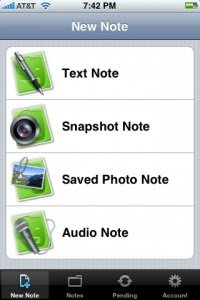 I'm a big fan of making lists and jotting down notes to myself. It's how I keep my life organized. I started out with just scraps of paper and over time I've evolved my methods by using tips and tricks from various GTD sources. At the heart of my notes strategy is email. I send emails to myself to keep track of various tasks I need to do and keep detailed notes in my mailboxes to help me remember specific items and details. I flag important items and every day I try to run through my entire list of flagged items and make some progress on it. I do this at work with Lotus Notes and in my personal life with Gmail. Because I can access my email from pretty much anywhere I always have my to do lists at my fingertips. It may seem a bit disorganized or unstructured but so far it has really helped me keep my life in order.
I'm a big fan of making lists and jotting down notes to myself. It's how I keep my life organized. I started out with just scraps of paper and over time I've evolved my methods by using tips and tricks from various GTD sources. At the heart of my notes strategy is email. I send emails to myself to keep track of various tasks I need to do and keep detailed notes in my mailboxes to help me remember specific items and details. I flag important items and every day I try to run through my entire list of flagged items and make some progress on it. I do this at work with Lotus Notes and in my personal life with Gmail. Because I can access my email from pretty much anywhere I always have my to do lists at my fingertips. It may seem a bit disorganized or unstructured but so far it has really helped me keep my life in order.Over the past couple of months I've been doing a lot more research on business & technology trends, and as I've been collecting information online I've followed my usual note taking technique of jotting down key data into emails and storing it. I drafted an email to myself in Gmail and started saving URLs and story headers into it. This "blog topics" email quickly grew in size and pretty soon I was looking at a multi-page block of text that had random links and bites of info in it. Whenever I wanted to review an article or blog entry I had 'flagged' during my research I would have a hard time finding it in my notes. Clearly my standard approach to note taking wasn't going to work here, so I decided to look into more robust tools that would be a better fit for this type of work. I needed a tool that would allow me to list out various links and topics, archive web pages for future reference, add additional notes and information, and allow me to search and categorize all the content in some fashion. After a bit of Google searching I narrowed my options down to two tools.
Evernote vs. OneNote
The main contenders in my book were Evernote and OneNote. They're both very similar in functionality. They both allow for web clipping, storing of various different file formats, tagging of content and contextual searching of data. Ultimately my decision came down to availability. I took a look at when and where I would need to collect and access my notes and information. I based my final decision on which product would be the most available for me.
OneNote works great on my Vista laptop with Office 2007, but not so much on my older XP desktop. Although we're a Microsoft shop at work, we don't have access to Office 2007 and so no OneNote there either. Mobile access is also limited for OneNote, especially on the iPhone.
Evernote has a couple different options for accessing your data. They have a standalone Windows client which works well on all my machines. They have good web access through browser plug-ins and a web interface. And they also have a powerful app on the iPhone for checking your data on the go.
So right now the winner for me is Evernote, based mostly on its portability across platforms. I've started playing around with it and moving over all my different notes and information into it. So far it's doing a pretty good job and I've started organizing my data with Evernote's categorizing features. I used the tagging and search functionality in Evernote to put together the research for my last couple of articles. So far I have around 100 items in my notebook.
I do have a couple issues with Evernote though. One, I'm not 100% satisfied with the Evernote Windows client right now. It's a bit of a memory hog and it tends to freeze up a lot. I have the 3.5 beta client right now, so hopefully they'll improve upon that a bit. Two, I'm a little leery of the monthly data limit that Evernote has for its free version (Evernote operates with a freemium business model). I'm afraid I'll eventually go past my monthly data limit and then I'll have to upgrade to the paid version.
OneNote works great on my Vista laptop with Office 2007, but not so much on my older XP desktop. Although we're a Microsoft shop at work, we don't have access to Office 2007 and so no OneNote there either. Mobile access is also limited for OneNote, especially on the iPhone.
Evernote has a couple different options for accessing your data. They have a standalone Windows client which works well on all my machines. They have good web access through browser plug-ins and a web interface. And they also have a powerful app on the iPhone for checking your data on the go.
So right now the winner for me is Evernote, based mostly on its portability across platforms. I've started playing around with it and moving over all my different notes and information into it. So far it's doing a pretty good job and I've started organizing my data with Evernote's categorizing features. I used the tagging and search functionality in Evernote to put together the research for my last couple of articles. So far I have around 100 items in my notebook.
I do have a couple issues with Evernote though. One, I'm not 100% satisfied with the Evernote Windows client right now. It's a bit of a memory hog and it tends to freeze up a lot. I have the 3.5 beta client right now, so hopefully they'll improve upon that a bit. Two, I'm a little leery of the monthly data limit that Evernote has for its free version (Evernote operates with a freemium business model). I'm afraid I'll eventually go past my monthly data limit and then I'll have to upgrade to the paid version.
I'm using Evernote on a trial basis right now, and I'll potentially revisit my decision in a couple of months. Evernote can import OneNote data onto its platform, so it shouldn't be too hard to go the other way in case I want to switch to OneNote. We'll see how much utility I can get out of this software and if it changes the way I organize all the information around my life.
1 comment:
Commenting to:
> Mobile access is also limited for OneNote,
> especially on the iPhone.
There is an iPhone client for OneNote, named MobileNoter. You can find it via AppStore or Google.
Post a Comment